As a CRM coach, I spend a lot of time talking about the CRM with customers and giving them advice. So I thought it would be fun to flip the script and have a user teach me how he uses the CRM! Garland Coulson is a long-time user of the CRM. He is also a time management expert and business coach, so he has expertise in helping people set up CRMs and other systems in a way that saves them time in the long run. I talk to many customers who struggle with following up with contacts and Garland offered some great ideas on how best to use the CRM to keep up with your network.
Below, I’ve listed seven of Garland’s biggest tips for someone who wants to set up their CRM for success and also manage their time effectively:
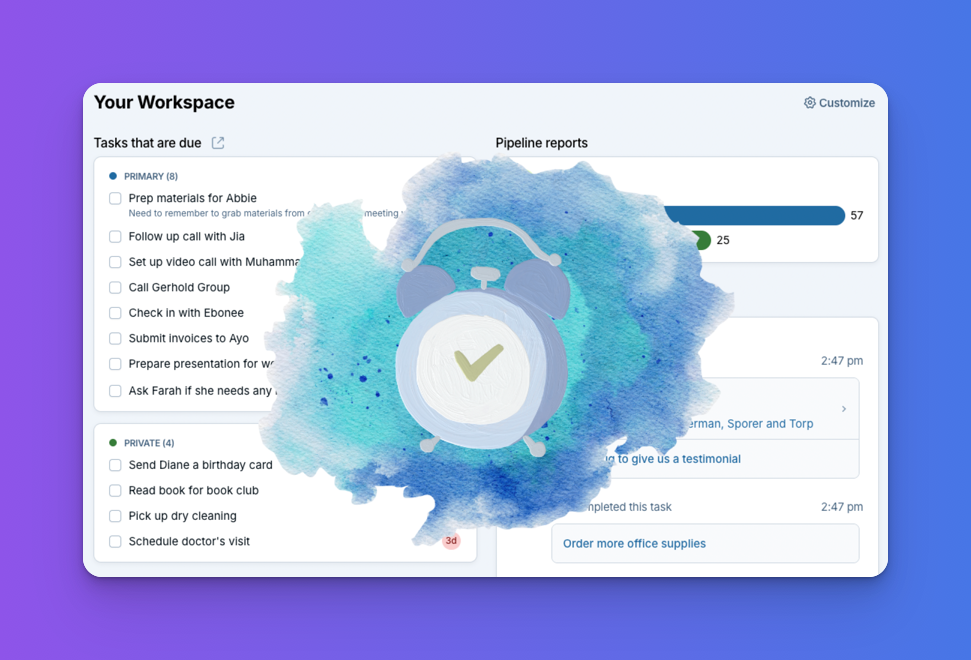
1. ✅Use the task template feature for follow-ups
Garland explains that he’s “created several task templates which are…a standard time when I’m going to follow up with someone. If I’m going to do a general follow up with someone, I just put in general follow up and it immediately sets that for two weeks ahead, which is brilliant because I don't have to type in or pick a date or when I'm in the next follow up. Similarly, If I go to task and I add task template of a quarterly check-in, these are people I…nurture…I'm going to check in with them every quarter, see how they're doing. And once again, [the task template] will set that for three months ahead.”
Learn how to use task templates here! Garland’s suggestion of a generic “follow up” task template, as well as a template for a quarterly check-in are a great way to use task templates to save you time.
2. 🏷️Don’t forget about groups
Groups are a great organizational tool that, as Garland mentioned, can be underutilized. Groups are a really handy way to organize your CRM. If you find there is information you keep needing to filter for over and over again, why not put all of those records in a group for easier access? Color-coding groups as Garland does will make them even more helpful. Garland finds groups especially helpful when he needs to find a contact who works in a particular industry quickly. He said, “So if somebody says to me, Garland, I need an accountant or Garland, I need an event planner, then I can pull one up in seconds because I tag people using the groups option and I can tag them in multiple ways.”
Learn more about groups in our help video!
3.🎨Make the CRM your own!
If you are an admin on your CRM account, there is so much customization available. Garland recommends that you use wording for your pipeline stages that you like. Don’t feel like you have to stick with the standard “prospect,” “qualifying lead,” “sale won” type language if there is something else that is closer to your own way of thinking. Garland, for example, starts all of his pipeline stages with the letter A and uses words like “Audience” and “Action” that better fit his workflow. Learn how to edit your pipelines here!
4. 🕸️Use the website field
Garland is a big fan of our built in website field. This is a field that I’ve noticed people sometimes overlook. But it’s a great place to store the business website of your client or lead. Garland especially recommends putting their LinkedIn profile here if you are a big LinkedIn user. That way, if you are giving someone a call, you’ll not only have all of your history with them in the CRM put also be able to reference any recent updates they’ve made to their LinkedIn profile.
5. ⏰Time block your calendar
Time-blocking is a tool I’ve written about previously on our blog and it’s one that Garland, as a time-management expert, is a fan of. If you haven’t heard of time blocking, it’s the process of putting dedicated blocks of time on your calendar where you will complete certain tasks. It’s easy to throw a recurring event on LACRM’s calendar as a way to remind yourself to prioritize a certain task. And Garland has a recommendation for what to dedicate a block of time to: “A time block of marketing is 25% of my week and I keep it sacred. I continually am doing that marketing and most of that marketing for me is business networking and of course that means I’m in my CRM—my CRM is always open. Have a block of time where you do all of your networking follow ups…that investment of time will pay off hugely.”
Garland and I discussed how time blocking is a great strategy to allow for deep focus and avoid distractions. You can read my full article about time blocking here if you are interested.
6.🔗Integrate the CRM with your favorite tools
LACRM integrates with many different tools—Garland says the key to making Less Annoying work best for you is to see if you can integrate Less Annoying with your favorite tools. Garland shared that integrating with LinkedIn is helpful for many people - you can check out the integrations we have with LinkedIn here and here. You can see the full list of integrations here.
Or, you can find a way to incorporate a tool you are already using into LACRM. While we do not integrate directly with this tool, Garland likes using a Chrome extension called TextBlaze that makes it easy to add nicely formatted templates to his CRM notes with the press of a button. He has frequent questions he asks new clients and can add those questions to his CRM notes with the press of a keyboard shortcut by using TextBlaze in conjunction with the CRM. Even if a tool doesn’t directly integrate with LACRM, there may be a way you can incorporate it into your workflow.
7.🤿Dive in!
Now here is the most important advice for using LACRM. Garland says “Dive in and start scheduling people and following up with people today…just get it going. Especially if you are a one person office.” Garland and I talked about how the only way to get used to a new tool is to actually start using it! He recommends starting using it from your first day of your free trial - start playing around with it right away. The sooner you start using a new tool, the sooner it will becomes second nature and the sooner it is integrated in your day-to-day life. Watch our instruction guide to help you get started and book a call with us where we can help you set up your account. The sooner you dive in, the more useful your CRM will be.
Are you a current LACRM customer who is using LACRM in creative ways? Fill out this form and I may feature your idea in a future blog post or newsletter! And check out Garland’s bio below!
🕰️About Garland "Captain Time"
Garland Coulson, affectionately known as "Captain Time," is a networking guru and productivity expert who has made it his mission to help professionals maximize their networking potential and become "Super-Connectors."
Garland's innovative "Level-Up Your Follow-up" technique has revolutionized the way professionals approach networking follow-ups, enabling them to nurture valuable connections efficiently and effectively. His engaging workshops empower attendees to turn fleeting encounters into life-long, profitable business relationships.
With a unique blend of time management expertise and networking savvy, "Captain Time" is the go-to authority for professionals looking to supercharge their networking game and unlock infinite opportunities.
Garland is the author of the Amazon-bestselling book on time management, "Stop Wasting Time: End Procrastination in 5 Weeks."


.png)
Sign up to receive updates in your inbox