The most important part of any sale is the follow-up; follow-ups show a prospect that they are valuable, remind them of your expertise, and push them to complete the sale. But follow-ups shouldn’t end when the sale is completed! Checking in after a sale shows the contact that you are interested in their experience, and you won’t forget them just because they’ve already paid. You can use these follow-ups to your advantage to create stronger relationships and turn customers into repeat customers!
You’re probably already tracking sales through your pipeline, but just because the customer is moving to a closed status doesn’t mean the sale is over. You can easily add an automation to create a follow-up with the pipeline update, so that when you move a customer into “Sale Won,” a follow up task is automatically created when you save the pipeline update. Not sure how to add an automation? Learn more here.
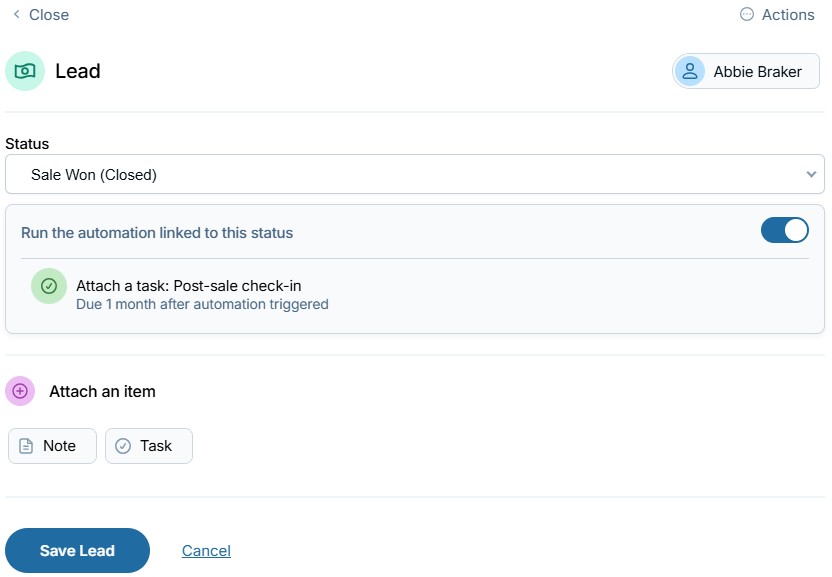
The follow-up task will appear on the Workspace when it’s due and you’ll get a reminder email to make sure it doesn’t slip through the cracks. That extra follow-up after a sale helps show a customer just how much they mean, and it gives you an opportunity to make an additional sale!

Can't find what you're looking for?